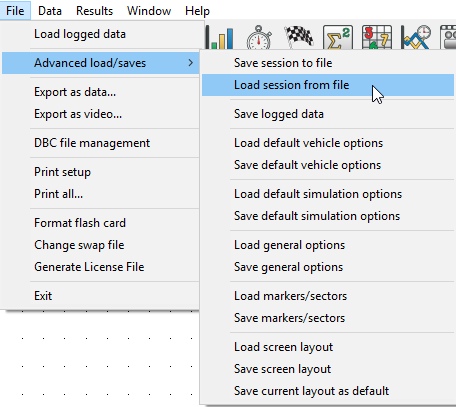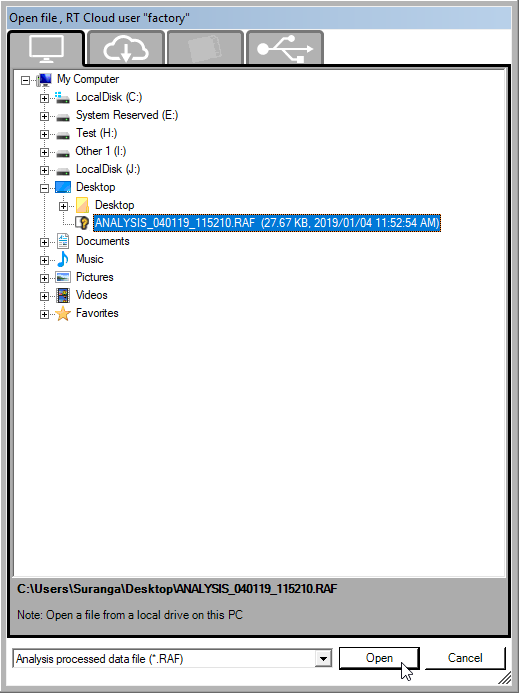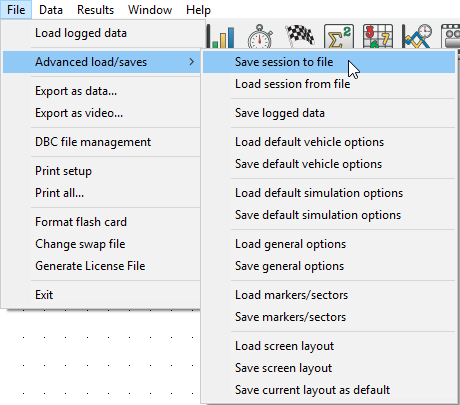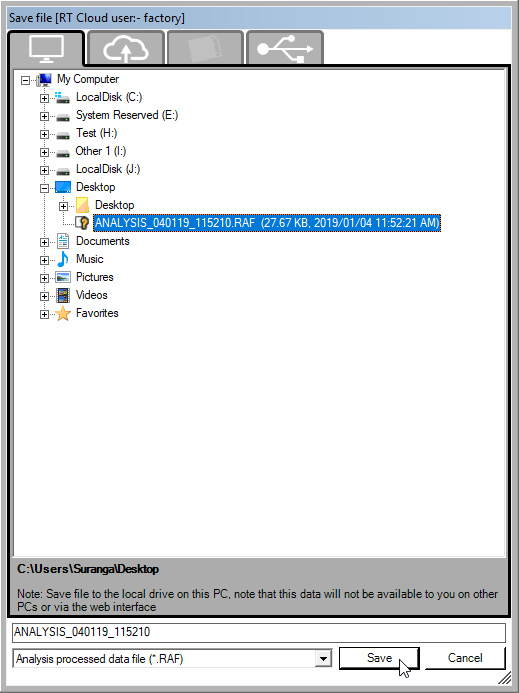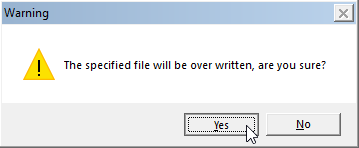Loading And Saving Processed Data
You can save an unfinished analysis working session in a file in the disk and do some analysis on another set of RUNs so that you could continue to work on the previous session again by loading that session from the saved file. These files are saved using the .RAF file format. The processed data is stored in the .RAF file along with many other information like the raw data for all loaded runs, configuration of the track map window and many more. For more information on what the .RAF file stores, click here.
Loading
To load a processed set of data, go to File > Advanced load/saves > Load session from file.
This will open up a file selection dialog:
Select the file you want to load by left clicking on the file and click on "Open" to load that session.
Saving
To save current session to a .RAF file, go to File > Advanced load/saves > Save session to file.
This will open up a save file dialog:
You can either save the session to a new file by selecting a directory, entering a file name and clicking on "Save",
or you can overwrite an existing file by browsing to that file, left clicking on it, clicking on "Save" and clicking "Yes" in the overwrite confirmation pop-up dialog.