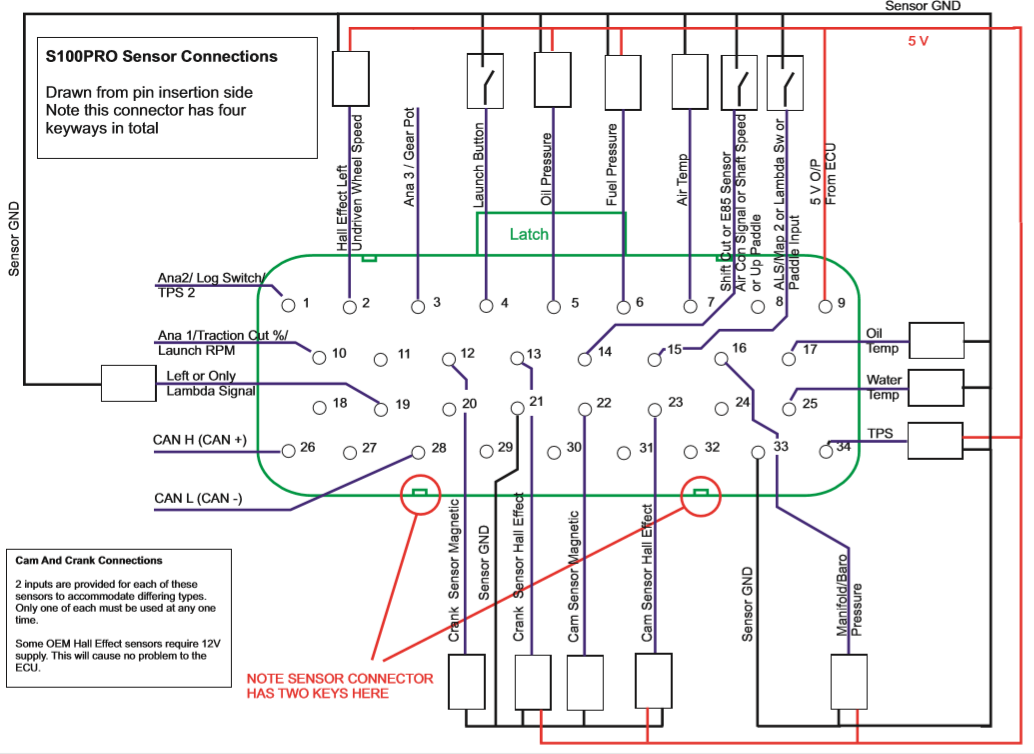DTA S Series:
DTA S-series ECU
Compatibility
- DTA S40PRO
- DTA S60PRO
- DTA S80PRO
- DTA S100PRO
Configuration
To set up the ECU, open the DTASwin software and connect to the ECU. In the Other Map Settings > Data Stream options, set up the unit as shown in the below image. Send the new map settings to the ECU, this can be done by pressing F4.
Connections
These ECU should be connected via CAN connections:
S40PRO:
S60PRO:
S80PRO:
S100PRO:
Data Channel Listing:
| ECU Message Name
| Race Technology Data Channel
| Resolution of Data
|
| RPM
| RPM (Engine RPM)
| 1 RPM
|
| TPS%
| Throttle position (aux 1)
| 1%
|
| Water temp
| Coolant temp (temperature 8)
| 1oC
|
| Air temp
| Ambient air temp (temperature 1)
| 1oC
|
| MAP
| Boost pressure (pressure 5)
| 0.1 kPa
|
| Lambda
| Lambda 1 (misc 1)
| 0.001 lambda
|
| Vehicle speed
| Speed from the ECU (misc 4)
| 1 MPH
|
| Oil pressure
| Oil pressure (pressure 2)
| 0.1 kPa
|
| Fuel pressure
| Fuel pressure (pressure 3)
| 0.1 kPa
|
| Oil temp
| Oil temp (temperature 9)
| 1oC
|
| Battery volts
| Battery voltage (misc 3)
| 0.1V
|
| Ignition angle
| Ignition angle (angle 2)
| 0.1o
|
| Injection time
| Fuel inj 1 PW on (measured time 1)
| 0.01s
|
| Fuel con
| Auxiliary 1 (aux 26)
| 0.1 L/100Km
|
| Gear position
| Auxiliary 3 (aux 28)
| 1
|
Not all channels listed in the table above may be available from your ECU. The available data channels vary with the vehicle model, year of manufacture & connected sensors.