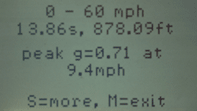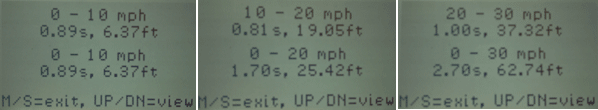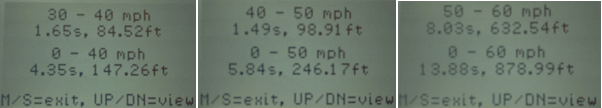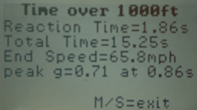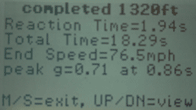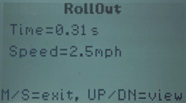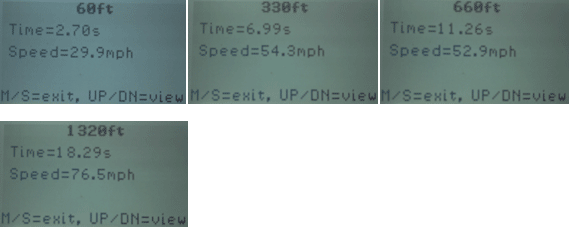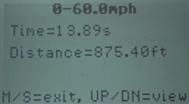Performance Meter
Note: To use the performance meter function of the DASH4PRO the unit must be receiving longitudinal acceleration at at least 5Hz and raw GPS data. For applications requiring high accuracy, processed speed from a SPEEDBOX product is recommended.
This functionality on DASH4PRO is used to analyse and report the performance of a vehicle in terms of acceleration, speed and reaction time.
It has 3 main functionalities.
- Time Between Speeds
- Time Over Distance
- Time Quarter Mile
Time between Speeds (Menu 8.1)
This function is used to measure how fast the vehicle could reach upper level of speed limits relative to time. For example, if the minimum speed is set to 0 mph and the maximum speed to 60 mph, this functionality would analyse how fast the vehicle could reach 60 mph starting from idle. After the test it will produce a detailed output with speed range, time to reach, acceleration and displacement. If this function is used for the first time, longitudinal acceleration trigger value (Menu 9.1.1), start speed (Menu 9.1.2) and end speed (Menu 9.1.3) need to be setup using the menu. After starting the test, it will show a message “Ready to start” and wait till the vehicle meet the start speed and longitudinal acceleration trigger value. After it meets the conditions, the test will be started till the vehicle reaches the end speed.
A sample output for a Trigger value of 0.1g, Start speed of 0 mph and End speed of 60 mph is given below.
By pressing Select button, it is possible to go in to
Time over Distance (Menu 8.2)
In this test, the main intention is to calculate reaction time, total time spent to achieve a pre-defined distance, end speed and peak longitudinal acceleration. It required to configure longitudinal acceleration trigger value (Menu 9.1.1) and distance (Menu 9.2.1) prior to start this test. When the test is started, user needs to wait till he sees the message “Go” to start moving and drive till exact distance is travelled. As soon as “Go” message is seen, user needs to accelerate which calculates the reaction time. A sample output of 1000ft distance is given below.
Time Quarter Mile (Menu 8.3)
In the Time Quarter Mile test, the vehicle needs to travel for a quarter mile distance (1320ft) and the DASH4PRO will produce a report on test results. The speed will be monitored in distance slots as well as time and distance travelled to reach maximum speed. Like in previous test, when the users sees the GO message, based on vehicle moment, reaction time will be measured. Total time to reach quarter mile, end speed and peak acceleration are also measured within the test. Sample output is given below.
If Rollout is enables from Menu 9.3.2, the Rollout screen will appear with Time and Speed measurements for the selected Rollout setting.
By pressing on UP and DOWN buttons, it is possible to see speeds and time spent to reach different distance slots.
Final screen shows the distance travelled and time spent to reach the maximum speed.