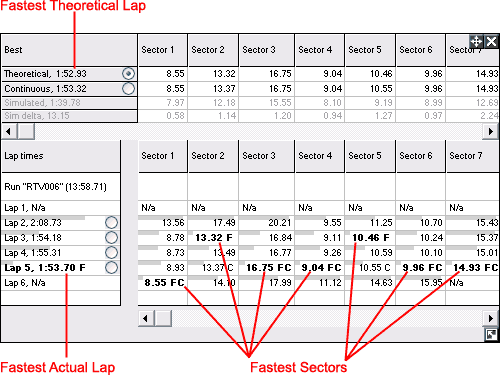Data Logging Basics
Data logging allows you to measure and analyse driving performance, highlighting areas where you can safely make improvements to your lap times, and measuring the effects when you do. Data logging might seem a bit daunting for many, but it's not as complicated as you might have thought. Here we will look at some of the basics, from setting up a simple system, to analysing some data to make improvements to your driving.
Section 1 - Setting up a basic system.
A basic data logging system only need be the GPS enabled data logger, with integrated accelerometers. Installing this simple box in your vehicle, with a GPS antenna mounted on the roof, and a power connection, gives a wealth of information ready for analysis. Information such as trackmaps, lap and sector times, braking points, grip usage, power usage and so much more.
Section 2 - Analysing some data
After some track time logging data, simply remove the memory card from the logger and slot it into your computer.
Load the data into the Race Technology Analysis software to begin analysis. Using the default layout is recommended.
Drag a lap marker across the track (or select the point on the track map and press "M") in the track map window to break the data up into laps, then add sectors to break it down further. The lap markers for each track can be saved for reloading later and used for live lap and sector timing using one of our data displays. To do this go to File > Advanced load/saves > Save markers/sectors.
In the lap/sector times window, the bold text indicates the fastest lap and sectors. The fastest sectors are combined to give you a fastest theoretical lap time, shown here. The best drivers will be very consistent, with most of their lap times very close, and very close to their theoretical best.
Stage 1 Getting Consistent - Finding Your Limits
To get consistent you will need to understand what you do in your fastest sectors and try to replicate the braking points, and grip usage. If you share the vehicle with friends you can load their data into your session as well to compare against their driving and find the fastest theoretical lap from all drivers, and see how this time can be achieved.
If we look at the fastest lap (select interactve mode in trackmap window - and select the fastest lap in the lap/sector times window), and colour the trackmap by timeslip rate (Trackmap "Options" > Map colour based on > time slip rate [%] ) we can see that the red areas are where time was lost compared to your theoretical fastest lap. Quickly highlighting these areas allows you to concentrate on where the largest improvements can be made.
If you select the relevant sector (where time is lost) from this lap and the fastest of this sector; you can compare them using the quick graphs window to determine how you can drive this sector faster next time. Look at braking points using "long accel", early or late, severity of braking, was all available grip used? Also look at "lat accel" and "vector accel" (total grip usage) to see if all the grip was used throughout braking and cornering. Scroll through and use the trackmap window to see the position. Even use the background image of the trackmap to look for landmarks to use as braking reference points.
In the graphs below we can see long accel (braking and accelerating) at the top, lat accel (cornering) in the middle and speed at the bottom. We are comparing the red slower sector against the blue faster sector. Note that the long accel graph has a dark line running through the middle, this shows 0g. Above this line is accelerating, below it is braking. We can clearly see that the blue run enters the corner faster, brakes later and harder before turning into the corner at the optimum speed and using all the available cornering grip.
Stage 2 Getting Faster - Finding the vehicle's limits
To get faster you will need to understand where you can brake later, corner harder, optimise your throttle application and line choice.
Gravity pulls the vehicle down to the road at 1g, so any vehicle without serious aerodynamic enhancements will have close to 1g of grip on normal tyres, perhaps 1.2 or 1.3 g of grip on slick tyres. For a fast lap all of this grip should be used under braking and cornering, ideally transitioning from braking straight into cornering, releasing the brake gradually as the car turns into the corner. The grip available will change with track camber and weather, so these figures are only a guideline.
If we look in detail at braking and cornering using the g-circle (Results > Set custom and defaults > g circle (example custom control)) in the image below, we can see that the straight line braking uses plenty of grip. However the braking point is too early, so the driver lets off the brake, and rolls into the corner before turning in.
A good corner should look like the image below, with braking up to the maximum grip, transitioning into cornering grip as the car turns in and the brake is slowly released. Once this is mastered the throttle must be applied in increasing amounts as the car straightens out.
Taking it further.
So with a very simple system with no additional sensors it is possible to master a circuit, looking at cornering and braking point optimisation and seeing the effects in the lap times.
So where can you take it from here? You can look at the simulation tool to try and get closer to the vehicle's limits and see the effects of any improvements to the vehicle. A video of this is shown here:
Adding additional sensors or an ECU interface can give information about vehicle behaviour, for an overview of some available sensors please visit the New to data logging page.