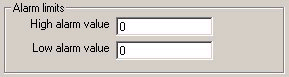Setting up Alarms
If you want to be visually warned when a particular variable goes out of bounds, i.e. above or below a preset limit then you can configure the alarm settings for that variable.
Simply enter the values for the upper and lower limits on that variable. Note that these values are compared with the scaled outputs of the variables. If the alarm is not required on a given channel it can be disabled simply by entering 0's as shown above.
The alarm triggers as the threshold is crossed, so if the upper alarm is set to 30, then this alarm condition will be triggered as the temperature goes from below 30 to above 30. The alarm will not then be triggered again until the value drops below 30 and then goes above again.