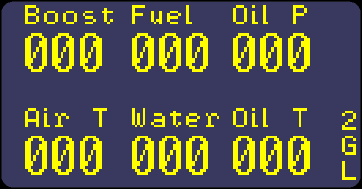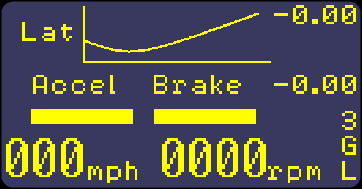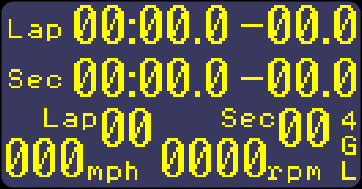DASH4PRO standard configuration
The DASH4PRO is highly configurable and can be set up to display almost any combination of information on multiple screens using the PC software provided. However, the DASH4PRO is supplied with what we would consider to be a very typical configuration and in many applications this setup maybe used without modification.
On the four data screens we have:-
1. On screen 1 a large display of speed, gear and RPM, this is the information that is most typically requested for display during a race.
2. On screen 2 we are displaying critical vehicle data, Oil pressure, Water temperature, Fuel level, Boost pressure, Oil temperature and Air temperature. Note that this is set up assuming these sensors are wired into the DL1 and are set to output on the correct serial channels to the DASH4PRO. Pressure and temperature sensors are assumed to be standard Race Technology sensors; however fuel level is left to be calibrated by the user.
3. Screen 3 is set up to show both the absolute level of longitudinal (acceleration/braking) acceleration, and lateral (cornering) acceleration as both a fixed scale bar graph for longitudinal (0 to 1.4g), a scaled graph for lateral, and a simple text display. This screen is typically used for driver instruction.
4. Screen 4 is set up with lap timing information, at the top left we have a display of the time into lap, below this we have the time into sector along with a lap counter and a display of the current sector. Also shown is the time slip and the time slip rate along with a small speed and RPM display
Note that on each of the 4 data screens there is additional information setup on the far right of the screen. From the top we have a display of the screen number that is currently displayed, below that we have “G” displayed when the DL1 has a GPS lock and below that we have an “L” displayed when the DL1 is logging.
The sector screen that is displayed at the end of each sector is set up to display the sector time that has just been achieved and below this a how much fast or slower this was compared with the best time for that sector. The fastest time for this sector is also shown.
The lap screen that is displayed at the end of every lap is very similar to the sector screen – it displays the time for the last lap, how much faster or slower this was compared with the best lap, and the time of the fastest lap so far. The text NEW FASTEST LAP will show when you set a new fastest lap.
Finally the minimum and maximum displays page can be set up to show some of the parameters that it might be useful to check after a race, or track session. These may set to anything, but common examples are Speed, RPM, Lateral acceleration, Oil pressure and Water temperature.