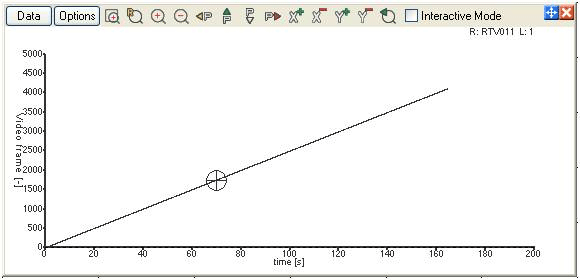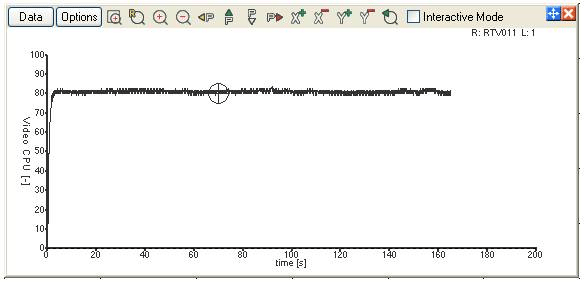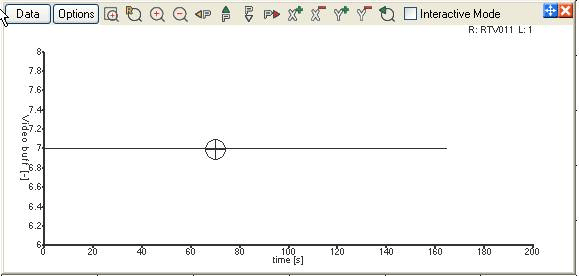How to check the CPU load, and free buffers (using the analysis software)
With data logged on the VIDEO4 there are a couple of extra channels of data that are available. Typically these do not need to be used, and are mainly used for problem solving and development. The extra channels include:
- the video frame that is associated with that time
- the CPU load expressed as a percentage, typically this will be about 75%-85% depending on the complexity of the layout, the bit rate, the encoding scheme and the content of the video.
- the number of input audio and video buffers, typically the unit will have 6 or 7 free buffers, however if the CPU load is very high then it is possible that this will dip down as low as 2 without any negative impact on video quality.
- The amount of free CF buffer space, this is expressed as a percentage. Typically this will be between 80% and 100%, however if the card is generally slow then it will be lower and if there are problems with the card there maybe brief spike down to lower values.