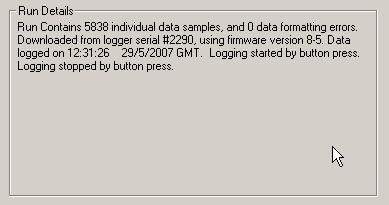How do I find out why my logger stopped logging during a race?
Step 1: Load up the data that was logged into the analysis software, and enter the "Run Manager" feature in the data menu (this can be found in the top, left hand corner of the screen).
step 2: this will open up a window. At the bottom of the window, under the heading "Run Details", you will find a breakdown of the details of the run. The reason why the unit stopped logging data will be stated at the end of this breakdown. In this example, the stop logging button was pressed.