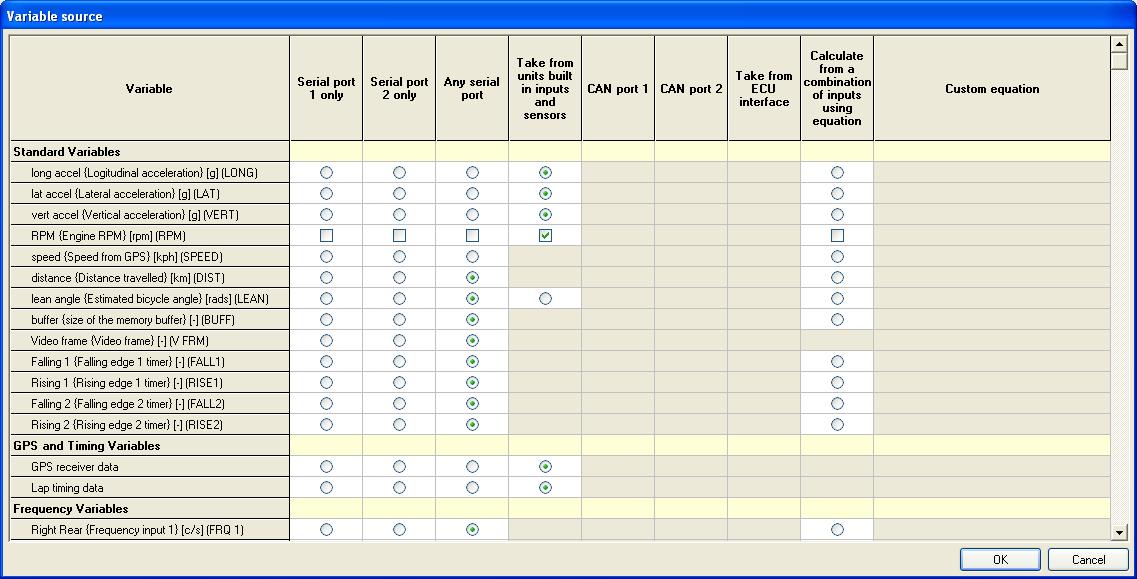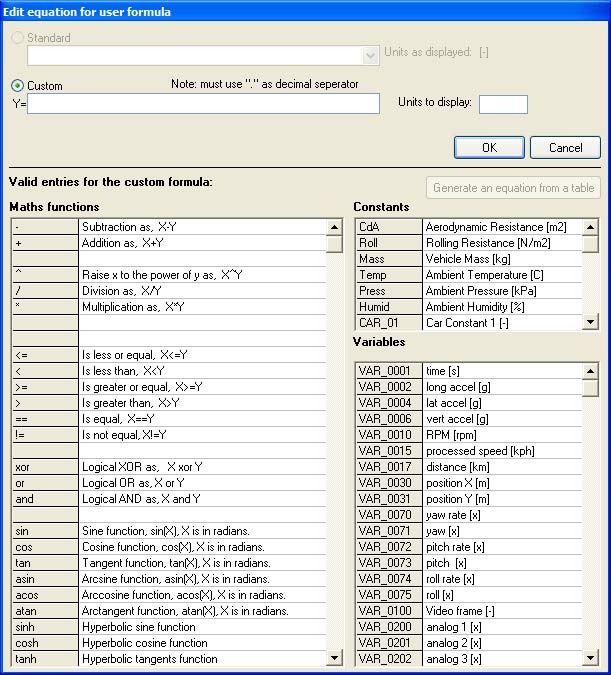<< Previous, Accelerometer inputs
VARIABLE Source
Variable source is one of the most important aspects of the DASH2 PRO, it determines where all of the logged data is coming from. It is set up by clicking on the Variable source icon in the DASH2 PRO configuration software.
For each of the channels of logged data, the data can come from either the built in sensors, from one or more serial port, or be calculated from a combination of other channels of data.
The standard DASH2 PRO has serial port 1 and the internal sensors. An optional second serial port can be added for when multiple items are connected together.
Some options on this screen are taken care of automatically. If any of the built in analogue inputs are mapped to a particular channel, then this is fixed in the variable source. The source of the data is shown on the screen. In the screenshot above it can be seen that analog channels 1-6 are coming from the external analogue input channels 1-6. As such, there is no option to change this.
One exception to this is the RPM input. It is possible to configure the RPM input to come from the internal sensor and from the serial port at the same time. This is the default configuration.
The default setting is for inputs to come from the inbuilt sensor where these are present, and to come in from ĎAny serial portí where they are not present. The only times this is likely to change are as follows:
Sensor data which duplicates the internal sensors coming in over a serial port
If the DASH2 PRO is connected to a SPEEDBOX or an IMU06 then you might well want to use the accelerometer, GPS, and gyro data from the external sensor. In this case you would configure the relevant channels to come from the serial port rather than from the internal sensors. Note that GPS data is all lumped together, you canít get some GPS data from one sensor and some from another.
Multiple sets of data for the same channel
This is similar to the above scenario, most commonly with the RPM channel when it can come either from a serial adapter or from the internal sensor. In this case it is usual to have the RPM from the internal sensor as it will give a faster update rate and better response. So the RPM must be unticked for Any serial port.
Calculate from a combination of inputs using equation
This is a very powerful feature on the DASH2 PRO which effectively enables you to create user defined variables by combining existing channels of data.
Select the button for calculating using the equation, then click on the equation box next to the button. The following screen will appear:
Equations can be entered to use any of the existing variables which are present. It is important to understand that variables are calculated in strict order, that is to say that VAR_0319 will be calculated before VAR_0400. The value for any equation which hasnít yet been calculated will be returned as the previous value. So for example, if VAR_1001 and VAR_1002 were set up as follow:
VAR_1001 = VAR_1002
In this case, VAR_1001 would be equal to the previous value of VAR_1002, as the new value has not yet been calculated.
VAR_1002 = VAR_1001
In this case, as VAR_1001 is calculated first, VAR_1002 and VAR_1001 would have the same value..
Next >> Output Drivers