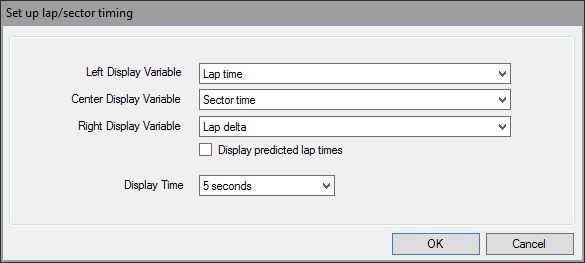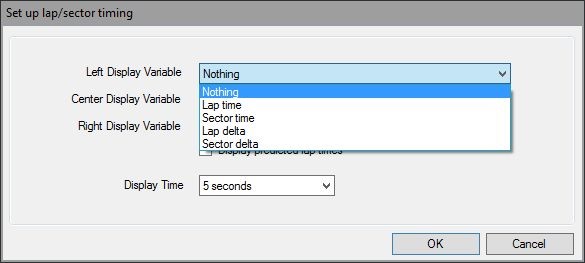Lap timing
The DASH2 is able to display lap timing data which has been generated by an external data logger such as a DL1. This is configurated by clicking on the "Set up lap/sector timing" icon in the DASH2 configuration software:
At the end of each sector and lap on the track the lap timing values can be displayed on the DASH2 screen for a pre-set length of time, which is user settable.
The values to be chosen from are:
Nothing:
Does exactly what it says on the tin
Lap time:
The total time up to this point in the lap
Sector time:
The time for the sector which has just been completed
Lap delta:
The difference in time between the best lap and the current lap to this point
Sector delta:
The difference between the last sector time and the time for that sector on the fastest lap
When predictive lap times option is enabled, the lap time will display as a predicted lap time which assumes that the rest of the lap will be done at the same speed as the fastest lap.