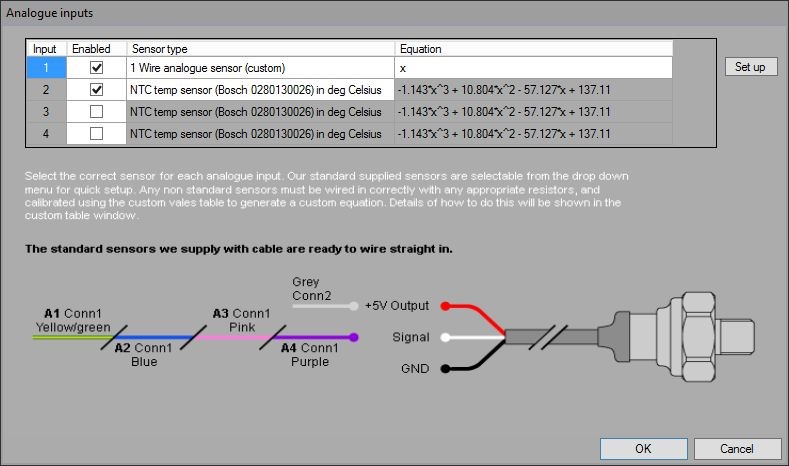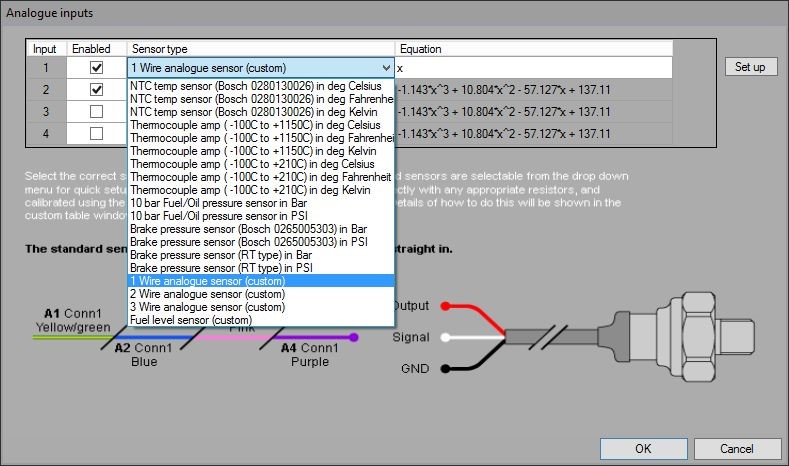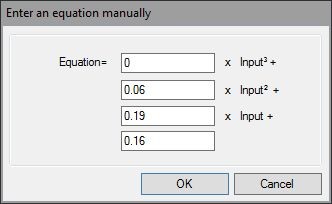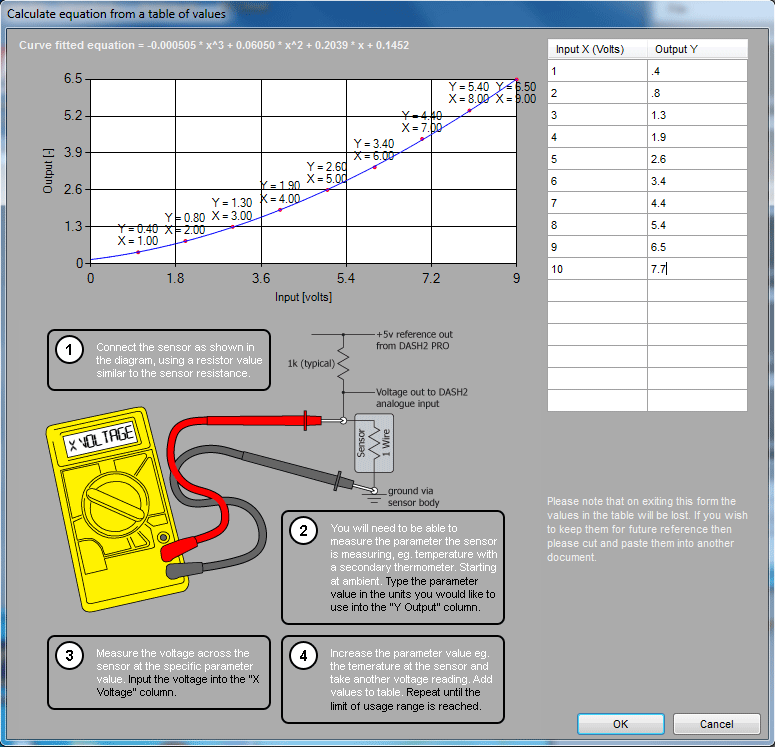Analogue inputs
From the configuration software, click on the Analogue inputs box to set up the analogue input channels on the DASH2:
There are four analogue inputs on the DASH2, which can be configured individually to convert the incoming voltage reading in to a usable value. The raw data values are also output on the serial port as analogue channel 17-20 without any scaling.
To set up an input as a standard sensor enable the channel and then select from the dropdown list for the sensor type:
When the correct sensor type is selected the diagram at the bottom of the screen will change to show how the sensor is to be wired up. For the majority of sensors the equations are set up as default. Where the equation is to be entered manually, this can be done by clicking in the Equation box, which brings up a box to enter the equation values in to:
Alternatively, equations can also be entered from a table. To set up from a table click on "Set up" next to the relevant channel.
The table is used to generate an equation, the values used in the table will be lost when the window is closed.
If an analogue input is intended to be used for the gear value indication then it must be enabled here.