|
Call me back |
|

You are here: Website » Knowledge base
|
TheConfigurationTool / StartStopControlStart/Stop ControlThe Start/Stop Control Tab is displayed in the following manner: 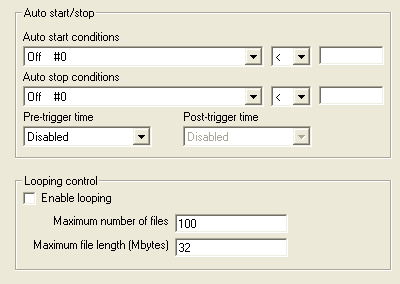 As you can see, it is divided into two different sections: The Start/Stop Control SectionThe Auto Start/Stop options allow you to set the DL1 and DL2 to start when a certain event happens. You can set the events in the drop down menus that appear in this tab. You can choose where the trigger comes from, i.e. if you have an external sensor attached to Analogue Input 1, and you wish for it to trigger when the voltage from the the sensor goes under 1.5 Volts, then the options you would choose from the Auto start conditions section would be: 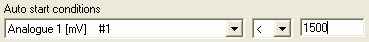 The reason the value is 1500 in the last box is because the analogue channel levels are in milliVolts. This will now start the logging procedure when the analogue voltage on channel one goes below 1.5v. You can also set up a similar Auto stop condition via the tool. Please note that if you set up an auto stop condition that is identical to the auto start, then the logger will make a new file each time these conditions are met. At the bottom of the Auto Start/Stop section are the Pre- and Post-trigger times. These values allow you to have wider control over the data logged when Auto-start/stop is being used. Initially, the Post-trigger time will be disabled, until you select a value for the Pre-trigger time. When you select a time for the Pre-trigger option, and load it onto and turn on the Data Logger, the logger will start storing the data in a temporary buffer. For example, if you select 5 minutes Pre-trigger time, when you turn the unit on, it will start logging to temporary storage all the information it is receiving. When the Data Logger reaches the 5 minute mark (or the allocated time you selected) it will discard the information before the selected period. i.e. If the logging starts exactly at 8 minutes, the data that was stored in the buffer will be from 3 minutes to 8 minutes. This data will be committed to memory, and the logging process will carry on from that information. The Post-trigger time is the amount of time that the data logger will record after the Auto start trigger. Please note that logging will stop if you have set an Auto Stop condition which is reached before this time, or if you manually stop the logger. There is also a special function in the autostart and autostop mode for when the start and stop conditions are identical. This mode MUST be used with pretrigger and posttrigger. When using this mode, logging will continue for the selected postrigger time after the autostop condition became false, if the condition is met again then the counter will be reset. Example (typical set up for race use)Autostart Speed > 10kph Autostop Speed > 10kph (must be identical to autostart) Pretrigger time 1 minute Postrigger time 5 minutes The logger will enter the loop mode and will start logging normally when the vehicle speed is first greater than 10kph. If the vehicle speed drops below 10kph the timer will start, and after 5 minutes logging will stop. This will result in a file with 1 minute of data before the vehicle first exceeds10kph and 5 minutes of data after the vehicle speed fell below 10kph and stayed there for 5 minutes or more. Example (Splitting large files automatically)There are occasions when a user might want to log data for a very long period of time. If extremely large data files are loaded in to the Analysis software there is a good chance the PC will run out of memory and run very slowly. To get around this problem the DL1 can be used to automatically split up files in to more usable sections. Autostart Speed > 10kph Autostop disabled Pretrigger time 1 minute Posttrigger time 60 minutes When the vehicle is travelling at over 10kph the data logging will start (the logger will also have up to 1 minute of data prior to this happening). Logging will continue for 1 hour and then stop. After the logging has stopped it will start again automatically as soon as the vehicle is travelling above 10kph again. By changing the start trigger speed to be 0, the logger will log almost continuosly. The Loop Mode SectionThe loop mode is designed to work in conjunction with the autostart and the pre-trigger mode. When the autostart conditions are met it will come out of pretrigger mode and start logging normally. Logging will continue until either a fixed file size is obtained or the autostop conditions are met. The unit will then start logging again in the pre-trigger mode. When the maximum number of files has been reached, the first file will be deleted and recorded over. If a file does not come out of the pretrigger mode before it is stopped (power being turned off) then this file will be deleted and recorded over next time. So if you want to record all driving, you just need to set the autostart and autostop to trigger on speed, you can set them to the same value so that once started it will only stop when the speed has dropped below the required value for a fixed period of time. And set the maximum file size as well. NOTE: When a file is being deleted to be written over, the new file can only go up to the length of the file which is being deleted. To ensure that you get the maximum file length you must set up the directory on the card as you want it before logging starts. Example, if you want to create files up to a maximum of 20MB, create the directory and put in to it the files RUN_001.RUN, RUN_002.RUN etc all at 20MB length. Configuration example 1Autostart source, Analogue 1 Configuration example 2Autostart source, GPS speed NOTE: Do NOT set directory names to include the date. The system only looks for files in the current directory. By setting the filename to include the date it is possible to have more than 99 files in a directory if required. |