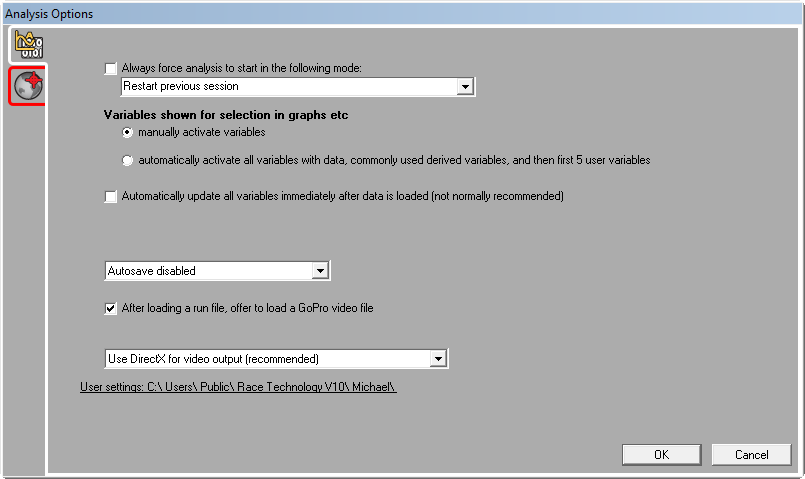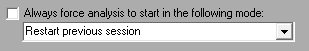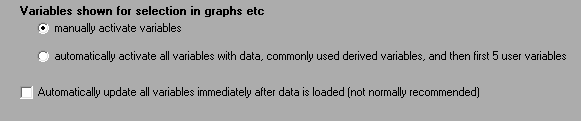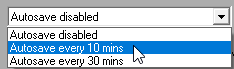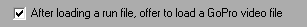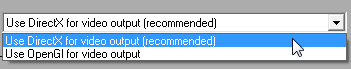General options
The top setting controls the start up mode of the analysis software. If the option is unticked then when you start analysis you are given the option of the start up mode. If this box is ticked then you can skip this option and force the software to start in a particular mode.
The other settings control how variables are activated and which variables are calculated when a run is loaded. For more information about these options please check the variable calculation section.
The next dropdown controls the Autosave, which causes the software to automatically save everything at the specified interval. In the case of the software unexpectedly shutting down, then next time the software is restarted the user will be given the option of loading this backup file.
This option controls whether, when a run file is loaded, the software should automatically prompt the user to load a GoPro video file. Please read the Video loading options section for more information about this option.
This option allows you to select the video driver. Note that correct selection of the video driver is essential for the correct, reliable, and efficient operation of the software – but it’s very difficult to suggest which video mode is going to work best on a particular system. Generally most modes will work, but as to which is the “best” will require experimentation.