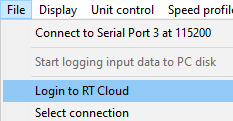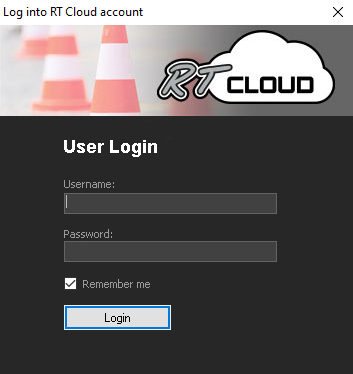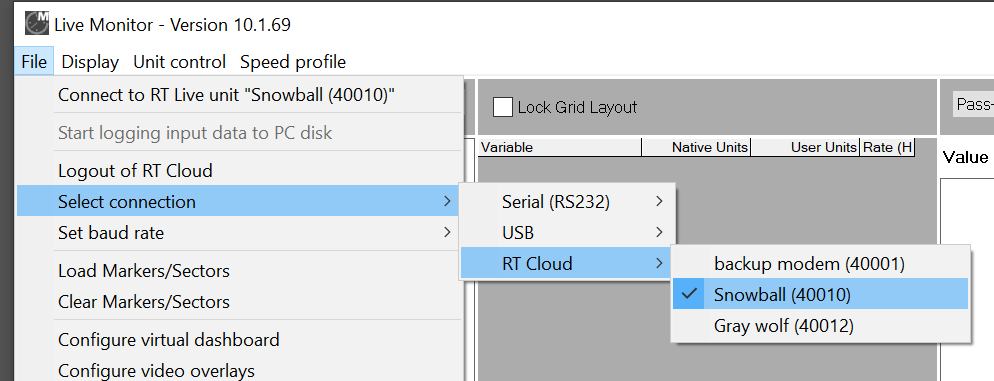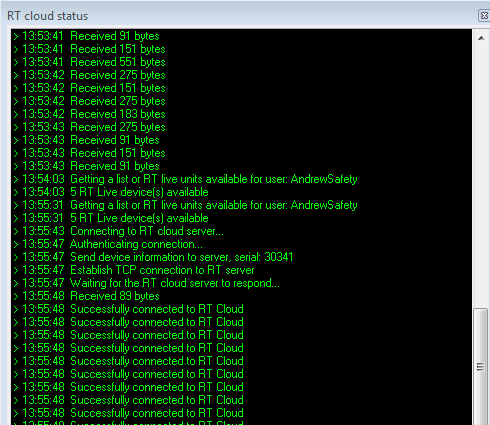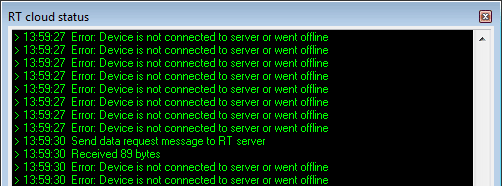Connecting to the RT Cloud
To monitor data coming from a cloud connected product, please follow the steps below.
1. First login to your RT Cloud account using the menu item File -> Login to RT Cloud
Note: More information about creating a new RT Cloud account and registering devices is available
here.
2. After you login to your RT Cloud account, cloud connected devices registered under your account will be listed under the menu item “File -> Select connection -> RT Cloud”
3. Click on a device to start monitoring the data coming from the device. Name of the connected device will be shown on the title bar of the Live Monitor:
If you have issues when connecting to the RT Cloud or during an active connection, you can check what is going on behind the scenes by opening the RT Cloud Status dialog. (Display -> Show RT cloud status)
The dialog shows the events occur during connection attempts and after the connection is established.
It shows:
- Successful connection attempts
- Whether RT Cloud server responded or not
- Whether device is not connected or offline
- Connected user name
- Device serial number if connected successfully
- No of Available devices under the logged on account
- Number of received bytes
- When the data request messages send from your PC to RT cloud server etc.