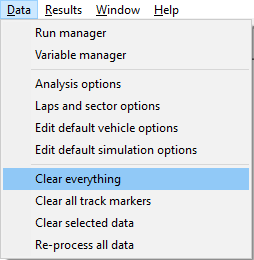Clearing and Reprocessing options:
- Clear everything will remove all the loaded runs from the analysis session. It will not however remove the runs from the disk, and it will not close any of the open windows, or change any of the current settings
- Clear all track markers does as it suggests, it clears all the currently set track markers, and so all the lap and sector times, and any other measurements based on the track markers etc
- Clear selected data (shortcut key escape) this resets any highlighted points or ranges. No data is deleted, no settings in the software are affected.
- Re-process all data, this might be needed after changing some settings elsewhere in the software.
Note that to reprocess or clear a single run: