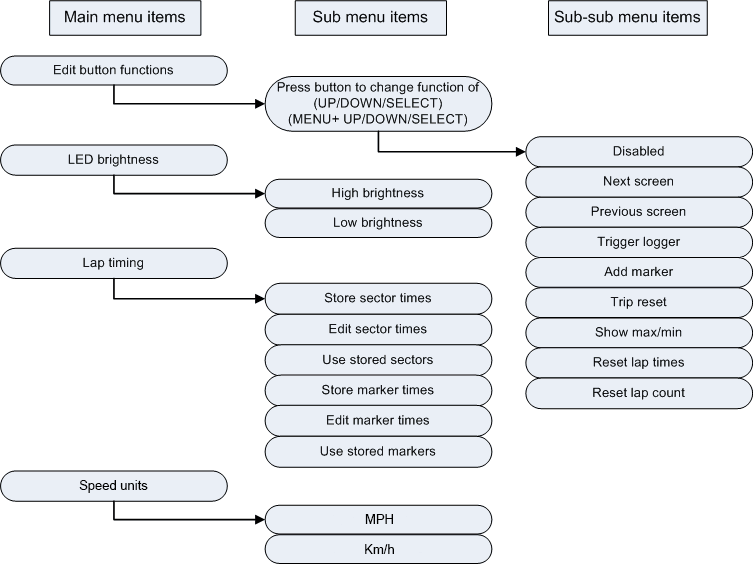Menu structure
Press MENU when vehicle stationary to enter menu system display mode. Using UP & DOWN buttons you can then scroll through the following options:
• Edit Buttons
• LED Brightness
• Lap Times
• Speed Units
Figure 4: Menu system structure
Press the MENU button at any point whilst in dashes menu to go back until reaching dashes normal display mode.
Edit Buttons - Enter menu > select Edit Buttons > press button input you wish to change function of > using UP & DOWN buttons scroll through options & when desired function displayed, press SELECT button to save new function.
LED Brightness - Enter menu > select LED Brightness > set desired high brightness setting using UP & DOWN buttons then press SELECT > set low brightness setting again using UP & DOWN buttons then press SELECT again to save new brightness.
Lap Times - Enter menu > select Lap Times > use UP & DOWN buttons to display required sub-menu item then press SELECT again to open settings > followed by UP & DOWN buttons again to change settings > press SELECT button to save new settings.
Speed Units - Enter menu > select Speed Units > use UP & DOWN buttons to change speed units > press SELECT button to save new speed units.