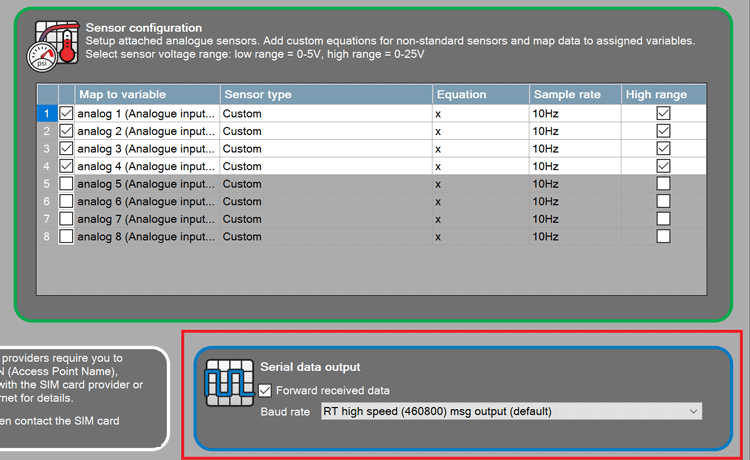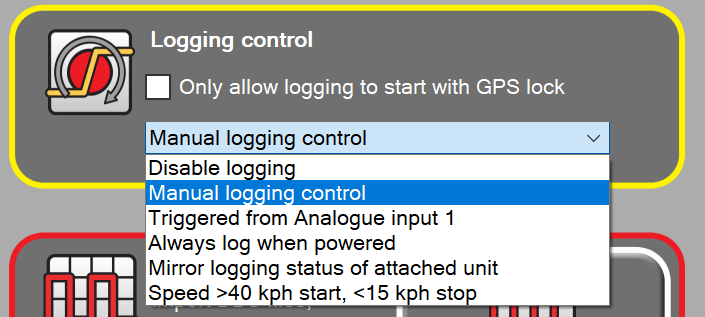Configuring the RT LIVE v2 unit
If required, the RT LIVE v2 unit can be configured over its serial port using the supplied configuration software.
For information about this software please refer to this section. Note that for many applications configuration is not required, the unit comes pre-configured with the following options:
- automatically start and stop logging when movement is detected
- 2 pulses per revolution to the RPM input
- analogue input 1 is set up to expect an optional RT water temperature sensor
- analogue input 2 is set up to expect an optional RT oil temperature sensor
- analogue input 3 is set up to expect an optional RT oil pressure sensor
- analogue input 4 is set up to expect an optional RT air temperature sensor
- analogue inputs 5, 6, 7, 8 are disabled
Forwarding serial data
RT LIVE v2 has a user configuration option to control forwarding incoming serial data back to same serial port. When this tick box is ticked, incoming serial data will be forwarded back to same serial port. When the RT LIVE v2 is used with an ECU interface and dash this box should be ticked. The ECU data will then be available to display on the dash.
Auto start modes
There are several auto start/stop methods in RT LIVE v2, which are configured using RT LIVE v2 configuration software.
1. Manual logging control
The user can start logging by pressing the “Start/Stop Logging” button if the unit is ready. When logging started, the logging LED will light up.
2.Triggered from Analog input 1
If the Analog port 1 voltage is greater than 3V, then logging starts. If the Analog port 1 voltage is less than 1V, then logging stops.
3. Always log when powered
In this mode, if external power available logging start and continue logging until external power not available. Logging stop when external power not available. This mode MUST NOT be used if the unit is wired the a permanently live input as it will drain the vehicle battery!
4. Mirror logging status of attached unit
In this mode a connected DL1 or DL2 data logger will activate logging on the RT LIVE v2, providing identical length files on a locally recorded SD card (DL1/DL2 files) and on an internet accessible RT LIVE v2 recorded file.
5. Speed >40 kph start. <15kph stop
Reliable auto start stop settings. Triggering over 40 km/h when the vehicle starts really moving, and stopping when speeds drop below <15 km/h. These settings remove low speed GPS noise which can occur in many race environments around the pit garages.
- Only allow logging to start with GPS lock option
If this option selected, logging is only allowed when a good GPS lock available. This rule applied for all the logging methods.
Acceleration data generation
Longitudinal and Lateral acceleration data are generated by processing the GPS data. Inbuilt acceleration sensor data are only used to detect vehicle movement.
Firmware Updates (reflashing)
The RT LIVE v2 unit updates itself periodically, by checking for the latest firmware on-line and installing it if needed. It is possible to update the unit's firmware manually from the configuration unit, by accessing the reflash option under the "file" menu, but this is only needed in case there is an issue.