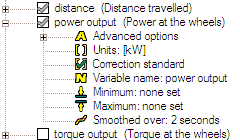Measuring Power And Torque
The Analysis software allows an estimate of the vehicle's power and torque output to be made. This variable has been used extensively by our customers and has caused a great deal of discussion about what it exactly means and when it is valid. It is fairly complicated, but, to begin, power can be defined in mathematical terms as:
Power (Total) = Power (acceleration) + Power (gradient) + Power (aerodynamic drag) + Power (rolling resistance)
Where:
Power (acceleration) = Mass * Acceleration * Speed
Power (gradient) = Mass * Cos (Road Angle) * Speed
Power (aerodynamic drag) = 0.5 * Air Density * CdA * Speed * Speed * Speed
Power (rolling resistance) = Rolling Resistance * Speed * Mass * Gravitational acceleration
In physical terms, Power (acceleration) is the power available to accelerate the vehicle. Power (gradient) is the power required to get up a hill. Obviously, the steeper the hill the more power is required. Power (aerodynamic drag) is the power required to "push" the air out of the way as the vehicle moves along. Finally, Power (rolling resistance) is the power required to overcome the friction between the vehicle and the road/track surface.
The power calculated with the analysis software ignores the contribution from the vehicle going up a gradient as the gradient is unknown. The powers calculated are, therefore, only valid when moving on the flat. The second important point is that all these figures are calculated for power at the wheels, not the engine. There are several sources of power loss between the engine and the road, including the gearbox, final drive and drive shafts. The engine/drive train inertia also absorbs some of the engine's power as it increases its rotation velocity, so the power estimated by the software in lower gears will be lower than the power estimated in higher gears.
Finally, the estimated power is corrected for ambient pressure, temperature and humidity to the standard selected under variable options. Once power is calculated, torque is simply power divided by the engine speed.
There are a couple of other things to be aware of when using the power measurements:
- Firstly, they are quite sensitive to errors in the acceleration measurements, so make sure they are zeroed correctly.
- The measurements are only valid for a flat section of the road/track.
- If the clutch is released quickly, then the engine/flywheel inertia can briefly accelerate the car in a jerk which causes a spike in the power measurements. This isn't an error, but it may be best to ignore it if you are trying to estimate real steady state power from the vehicle.
- If you are trying to match the power curve from a dyno, then measure the power in high rather than low gears as this minimizes the power error that results from accelerating the engine.
- Again, if you are trying to match a dyno power curve, make sure you are using the same correction standard under variable manager.
- Power outputs from engines do vary substantially from day to day depending on ambient conditions, engine temperature, the exact fuel used, etc. 5% or more variation in power output is quite normal.
To calculate accurate values of CdA and rolling resistance, follow the instructions here.
For the recommended procedure for measuring power, click here.
Settings that affect the power readings
The input to the power calculations include:
- Speed
- acceleration
- car details
- power correction standard
- ambient conditions
For accurate readings all of these settings must be consistent and correct.
Within the software speed can be calculated in a number of different ways based on some combination of accelerometer data, GPS speed, and wheel speed. The chosen method is set under analysis options.
Acceleration is the singular most important parameter for power calculations, and it is essential to have this correct for meaningful measurements. The zero’ing of the accelerometers must be done appropriately; this is set in the car options. Also it’s recommended to check that the auto tuning of longitudinal accelerometers using GPS is used. It’s also possible to switch between GPS and accelerometer data for power measurements. All these options are set in the car file.
The power correction standard and power units are set in the variable manager under the power variable.
Finally ambient conditions are set on a run by run basis is in the run manager. The ambient conditions affect both the aerodynamic calculations and also the power correction standard. Of the ambient conditions, temperature and pressure is the most important, humidity is typically less important.
One factor that can complicate the issue is that the default car options are set in the data menu, however the car files can also be set on a run by run basis, and also automatically picked up based on the units serial number.