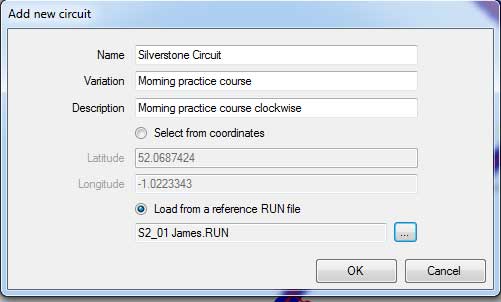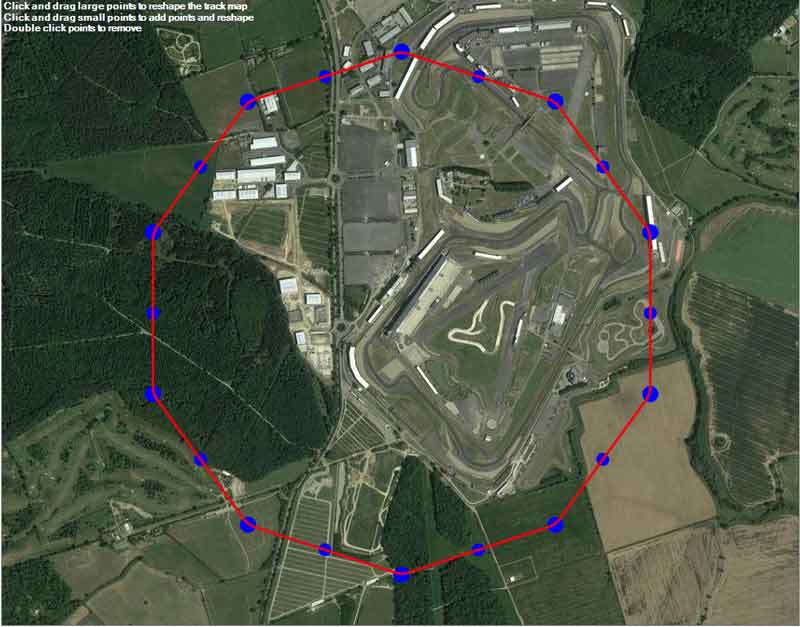Adding a new track
1. Click on the 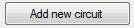 button to open the "Add new circuit" dialog.
button to open the "Add new circuit" dialog.
2. There are two ways to specify the location of the new variation:
1. Select from coordinates
2. Load from a reference RUN file
Open the file open dialog box by using the

button and select a reference RUN file.
3. Application will load the background satellite map of the location with a re-shapable polygon.
This polygon is used to create the track layout.

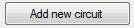 button to open the "Add new circuit" dialog.
button to open the "Add new circuit" dialog.
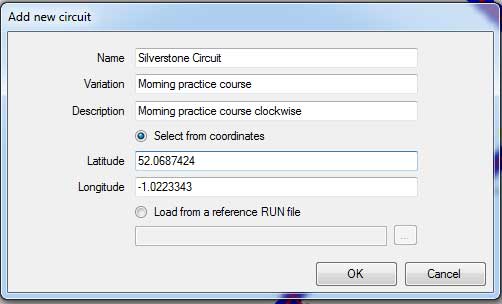
 button and select a reference RUN file.
button and select a reference RUN file.