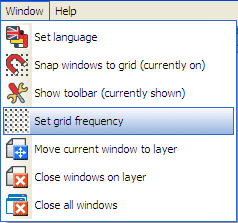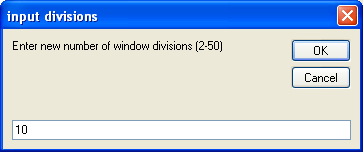Snap Grid
The snap grid is new feature in version 6, it allows a much quicker and more precise level of management for the windows you're currently looking at. It is customisable as to how many divisions are shown on the grid, and you can choose whether you use it or not. The grid will resize to show the same amount of divisions, regardless of how large your main window is.
To enable or disable the Snap Grid, go to > Window > Snap Windows To Grid. This function effects all Layers. When disabled, there will just be a white background to the analysis window, but when you enable the function, you will see a grid made of crosses, split into however many divisions you have defined (by going to > Window > Set Grid Frequency):
An example of how to use it, is if you have 4 windows, and you want to quickly divide the screen up equally, place them roughly in the right proportions, then go to > Window > Set Grid Frequency, and enter 2 into the amount of divisions box:
This will set two vertical and two horizontal divisions, and any windows open will automatically snap to the points nearest to the corners.