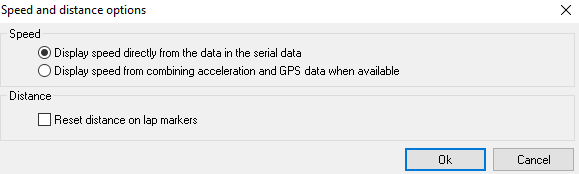Speed and distance options
These options are only relevant when the DASH4PRO is connected to a SPEEDBOX product, they have no affect when using the DASH4PRO with a data logger.
Click on the Configuration -> Speed and distance options menu item to open this dialog.
Speed
If the 2nd option is selected, “processed speed” is used instead of “gps speed” when it is available.
Distance
When enabled the distance displayed on the DASH4PRO is reset to zero as it crosses a lap marker