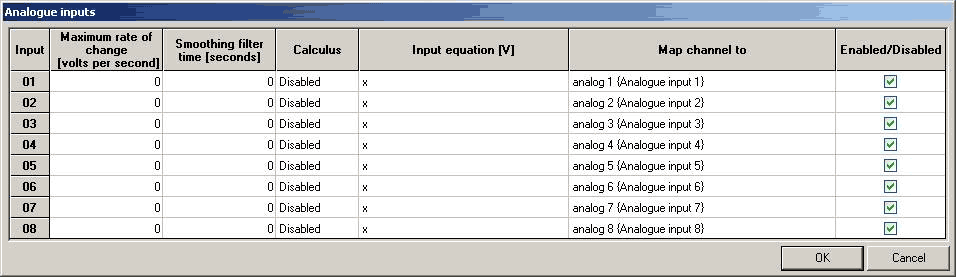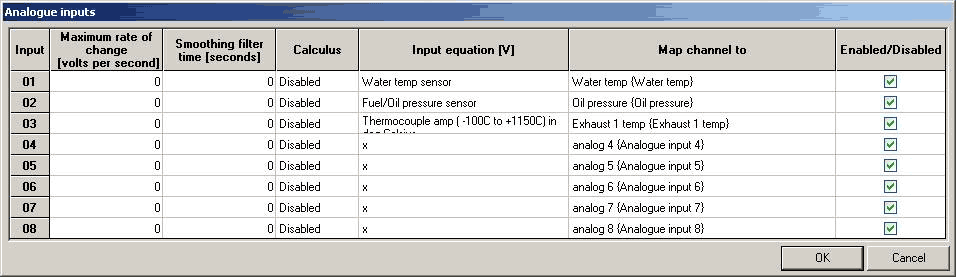How do I connect a sensor to the DASH2 PRO?
Connect the signal wire from the sensor to one of the four main analogue inputs, connect the sensor ground. If required also connect a 5v or 12v supply to the sensor. Once the wire is physically connected to the DASH2 PRO the input must be set up in the configuration software.
Open the DASH2 PRO configuration software and click on the Analogue Inputs tab.
As configured by default, the input will be read as a voltage and will be stored on the analogue input channel as shown in the table above. For various sensors the scaling can be easily set to convert the voltage reading in to a temperature reading which can easily be displayed in the required units. For example, if there is a water temperature sensor attached to input 1, an oil pressure sensor in analogue 2, and an exhaust thermocouple in analogue three it could be set up like this:
Note, when setting up standard sensors, select the channel to map to first, as only certain sensors can be mapped to each channel type. I.E. Temperature sensors to temperature channels.
After finishing the configuration send the configuration through the USB port or save to a file to be sent from a data logger.
For more details and advanced options on setting up the analogue inputs, see here