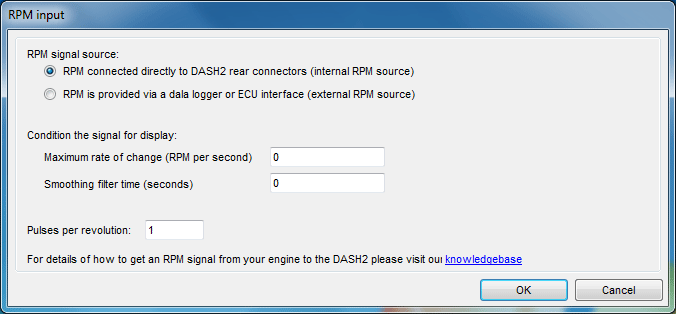RPM input
The RPM input configuration on the DASH2 software is used to set up where the RPM signal for the DASH2 is coming from, and any scaling which needs to be applied to it, it is set up by clicking on the 'RPM input' box in the DASH2 configuration software:
There is an internal RPM input on the DASH2 which can be used for low level (12v level) signals such as that from a dedicated tacho output on an ECU, or from a Race Technology VRS conditioner. Alternatively the RPM data can come in through the RS232 port on the back of the unit. Filtering can be applied either to limit the maximum rate of change of the signal or to filter over a set time, these should only be set if needed to clear up a dirty RPM signal.
The Pulses per revolution will usually be set to 1 for any external ECU interface. When using a tacho output from an ECU this might need to be adjusted to give the correct reading. If the displayed RPM is twice what it should be then double this value