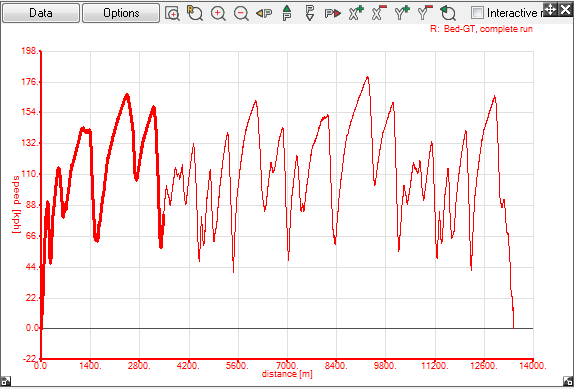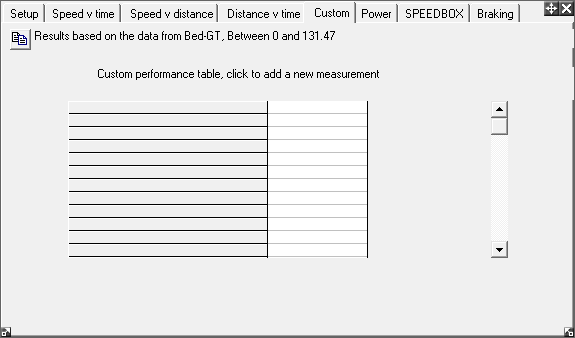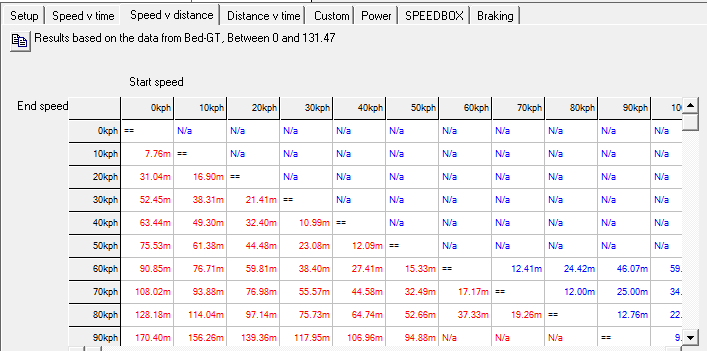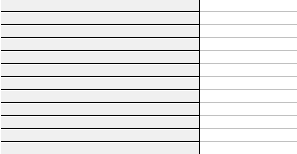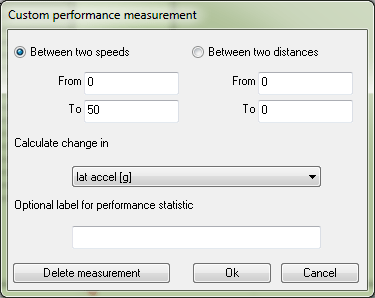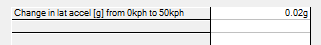Custom Tables
The fifth tab on the Performance Calculations table is for custom calculations.
To select the variable that you wish to examine, click on one of the boxes that run along the top of the table.
A window will open. From the two drop-down menus in this window, select the variable that you wish to examine. In this example, changes in latitudinal acceleration have been chosen.
To select the interval that you wish your variable to be measured over, click on one of the boxes that run vertically along the left hand side of the table.
This will open up another window. In this window, you will be able to choose whether you want the table to display the variable over time or distance. When you have made your choice, you will be able to enter the values of the interval that you desire.
Press "OK". The table should now display the data that you wish to view.