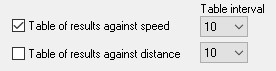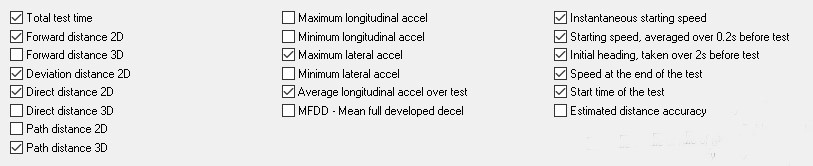Command line switches for triggered tests
There are five switches to configure the triggered tests.
| /Test
| Configure a single test from the command line. You can specify the test number, custom test name, start and end condition etc.
|
| /TestUnits
| Configure units for speed, distance and acceleration
|
| /TestOutput
| Specify ‘single line summery output’ or ‘Detailed output’
|
| /TestResultsTable
| Configure the results table
|
| /TestVariables
| Specify which test variables to use
|
Using /Test parameter to configure a test
Note:
- this parameter is valid only under /FO:PER switch
- for simplicity you can only specify parameters for a single test from the command line, if you want to run multiple tests on a file, please use multiple command lines.
- if not specified, then the settings for test 1 will be used as a default
Syntax:
/Test:(Test Number; Custom test Name; start variable number; {<|>}; start value; {BOI_ON|BOI_OFF}; BOI start variable number; {>}; BOI start value; end variable number; {<}; end value; {BOI_ON|BOI_OFF}; BOI end variable number; {<|>}; BOI end value; {TMode_PercentStartSpeed | TMode_Speed}, UThreshold, LThreshold)
Example:
/Test:(6; AccelTo160_FordMst; 0; >; 2; BOI_OFF; 0; <; 0; 0; >; 160; BOI_OFF; 0; <; 0, TMode_Speed, 90, 10)
Note: Semi colon character should not be use for the custom test name.
Configuring the units with /TestUnits
Note: if this switch is not specified, then the settings in the software will be used as a default
Syntax:
/TestUnits:({ms |kmh |mph |knots} ; {m | ft} ; {g | mss})
Example:
/TestUnits:(kmh; m; g)
Configuring the output with /TestOutput
Note: if not specified then the settings in the software will be used as a default
Syntax:
/TestOutput:([Summery | Detailed])
Example:
/TestOutput:(Detailed)
Above example enable the detailed output.
Configuring Table of Results with /TableOfResults
Note:
- If the parameter is not specified then the settings in the software will be used as a default
- To disable a table, set the table interval to -1
Syntax:
/TableOfResults: (Table Interval for Speed ; Table Interval For Distance)
Example:
/TableOfResults: (10; -1)
Above example:
- Enable the “Table of results against speed” and sets the table interval to 10
- Disable the “Table of results against distance” by setting the interval to -1
Adding Test Variables with /TestVariables
Note:
- If this switch is not used in the command line, the settings in the software will be used as a default.
- Only the specified test variables (arguments) are used for processing.
Syntax:
/TestVariables:( [TotalTestTime]; [FwdDistance2D]; [FwdDisntance3D]; [DevDistance2D]; [DirectDistance2D]; [DirectDistance3D]; [PathDistance2D]; [PathDistance3D]; [MaxLongAccel]; [MinLongAccel]; [MaxLatAccel]; [MinLatAccel]; [AvgLongAccelOverTest]; [MFDD]; [InstStartSpeed]; [StartSpeedAvgOverBeforeTest]; [IntialHeadingTakenBeforeTest]; [EndOfTestSpeed]; [TestStartTime]; [EstDistanceAccuracy] )
Example:
the fourth parameter, Deviation distance 2D is not specified in the following example.
/TestVariables:( TotalTestTime; FwdDistance2D; FwdDisntance3D; ; DirectDistance2D; DirectDistance3D; PathDistance2D; PathDistance3D; MaxLongAccel; MinLongAccel; MaxLatAccel; MinLatAccel; AvgLongAccelOverTest; MFDD; InstStartSpeed; StartSpeedAvgOverBeforeTest; IntialHeadingTakenBeforeTest; EndOfTestSpeed; TestStartTime; EstDistanceAccuracy )