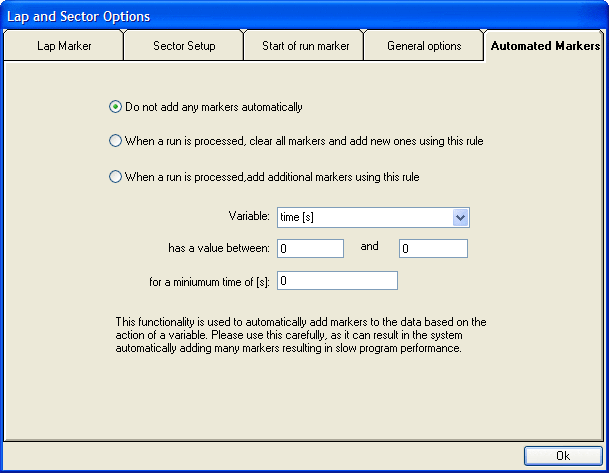Automated Markers
NOTE: The options on this tab allow you to automatically add markers to the data based on the action of a variable. Please use this carefully, as it can result in the system automatically adding many markers resulting in slow program performance.
- Do not add any markers automatically
This will disable the adding of markers automatically based on a variable (This is the default option).
- When a run is processed, clear all markers and add new ones using this rule
When a run is (re)processed, all existing markers will be cleared and new ones will be added based on the rule - the variable, its values and minimum time.
- When a run is processed, add additional markers using this rule
Additional markers will be added to the data without deleting the existing ones.