this is just a simple 5 -12vdc signal applied on... off, on, off, on, off applied to each of the 8 ananloge channels. this data should not look like this.
reflash, new config in DL1
analysis reset to factor defaults
no filtering applied
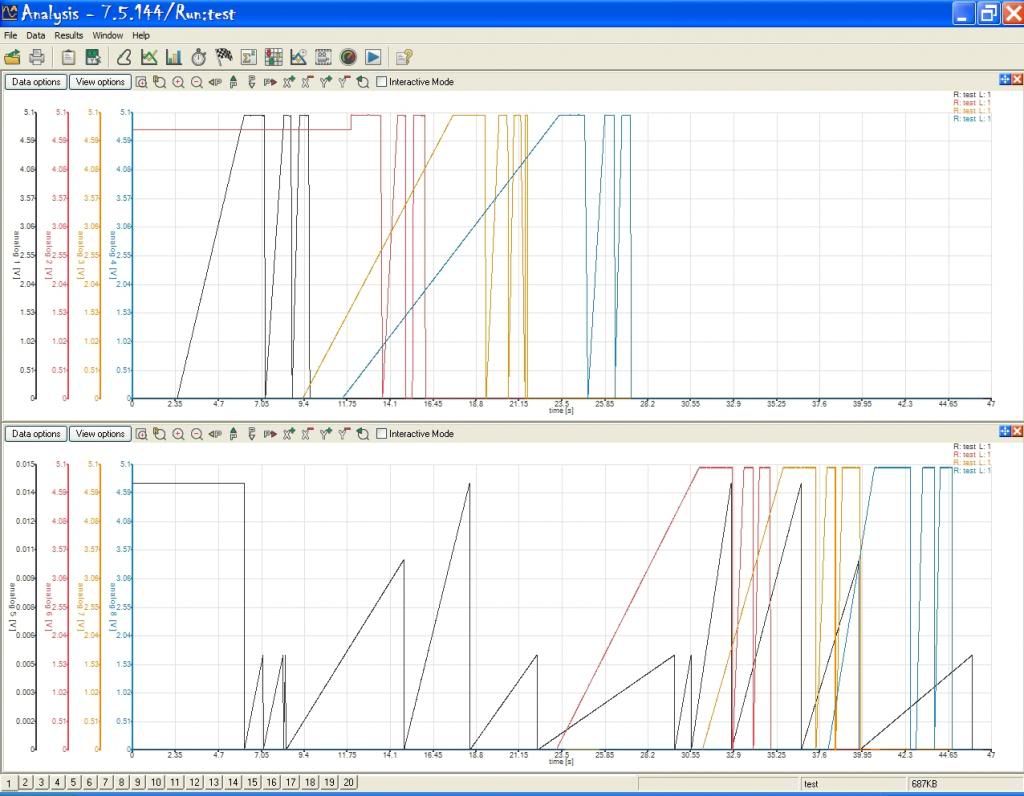
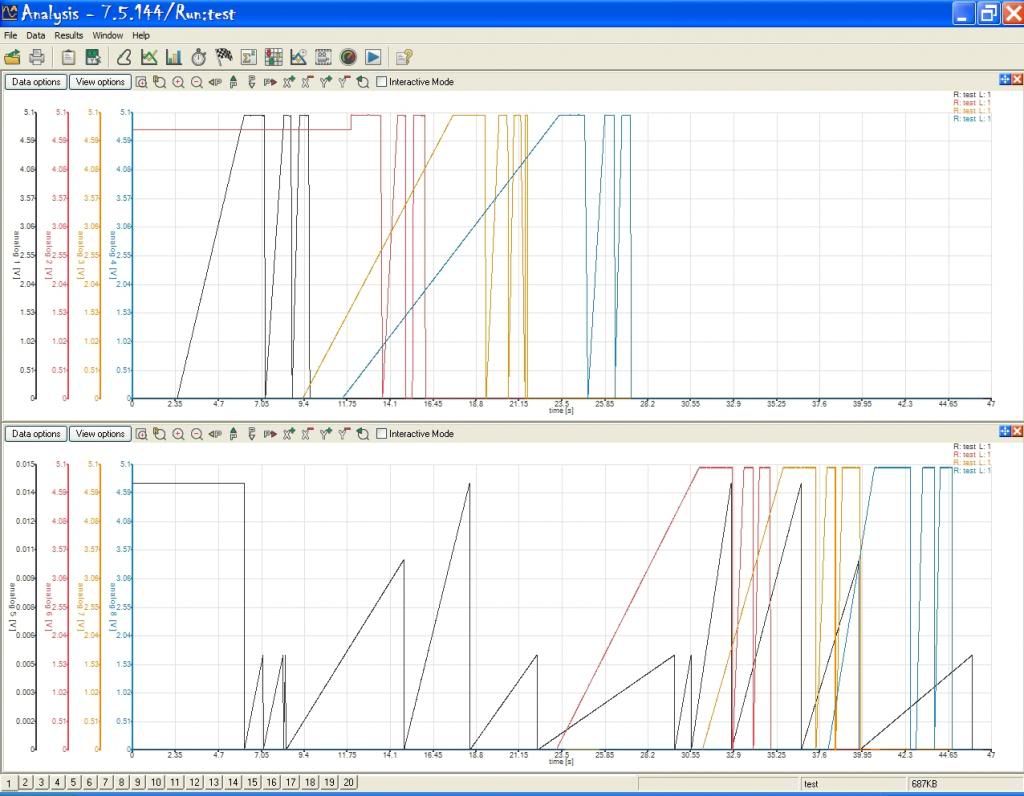
Return to “General support questions”
Users browsing this forum: No registered users and 253 guests