Hi guys,
I have just purchased a 2nd hand DL1 which is suppose to be an upgraded 20Hz unit.
How can I check to see if it is?
Checking a 20Hz GPS unit?
-
Support
-
Support
You will just have to try and see, all 20Hz serial numbers should be supported in the latest version of the software.
If you go into "Data\Analysis options -> GPS options" then you can select to use the raw GPS data which gives you the option of using the 20Hz GPS.
The very latest version of the Analysis software is 7.5.113.
If you go into "Data\Analysis options -> GPS options" then you can select to use the raw GPS data which gives you the option of using the 20Hz GPS.
The very latest version of the Analysis software is 7.5.113.
Ok, I've updated to the latest software 7.5.113.
I'd seen the "use raw GPS data" option before but because it had "(DL2) only" I didn't think it was relevant to the DL1.
So I went into Data > Analysis Options > GPS Options and I get this screen:
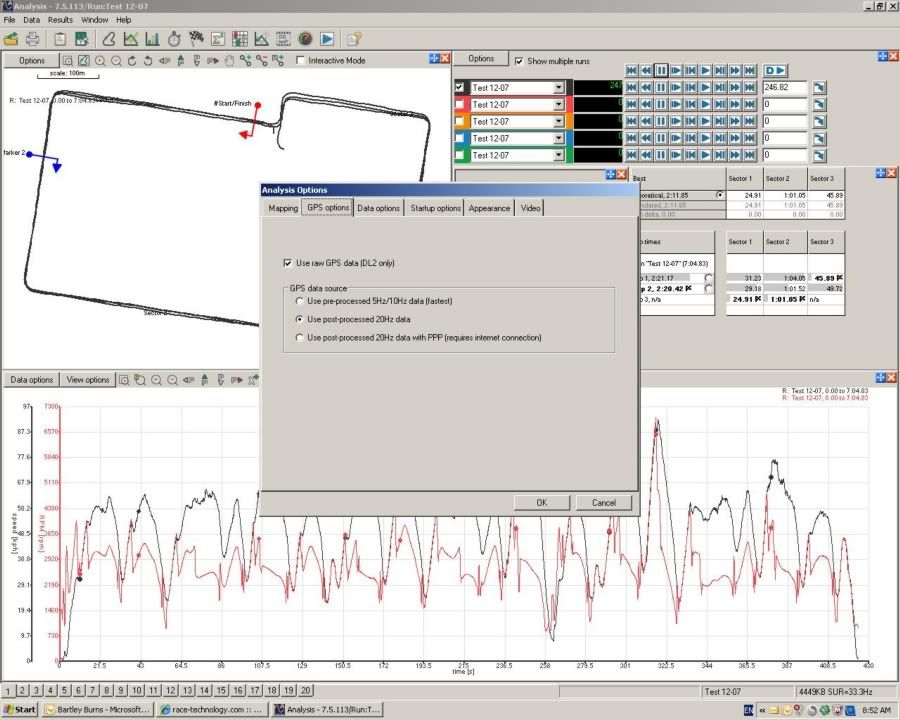
Click OK and get this screen:
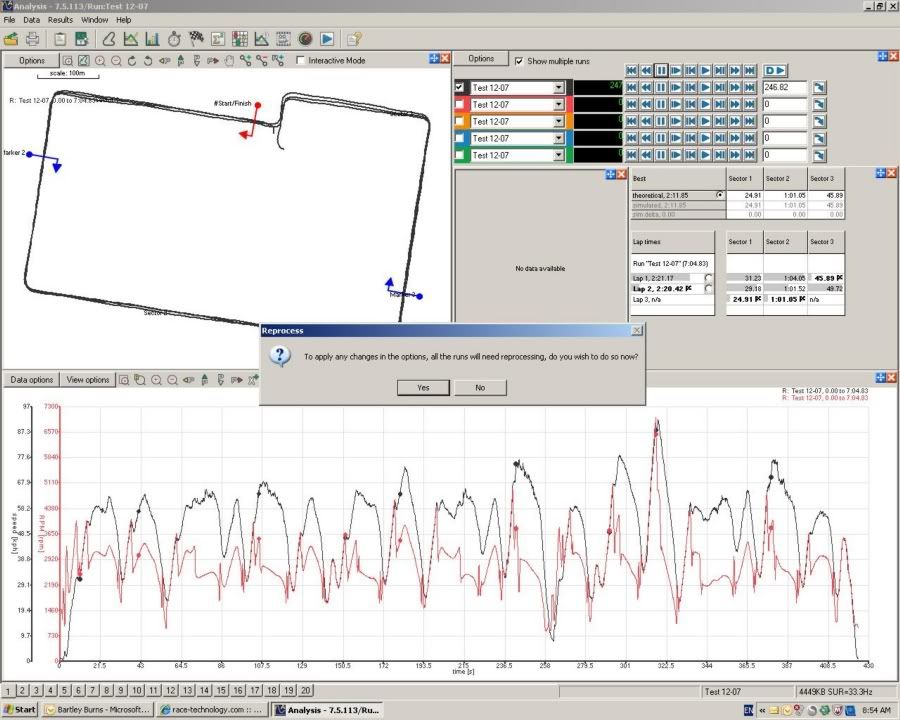
Click Yes and the data begins to re-process. Half way through the re-processing I get this:
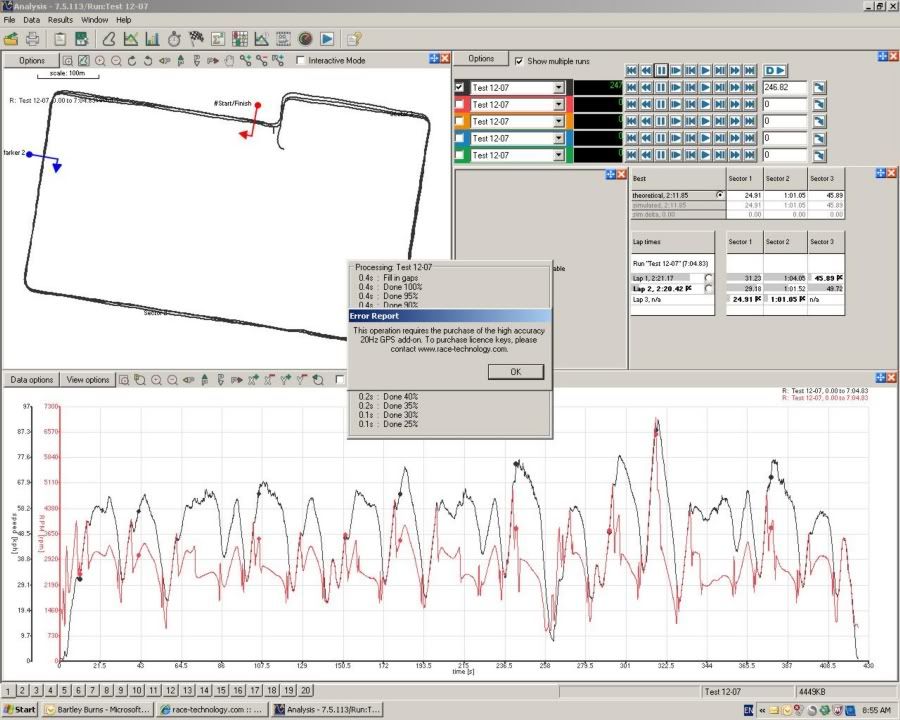
Click OK and then this screen pops up:
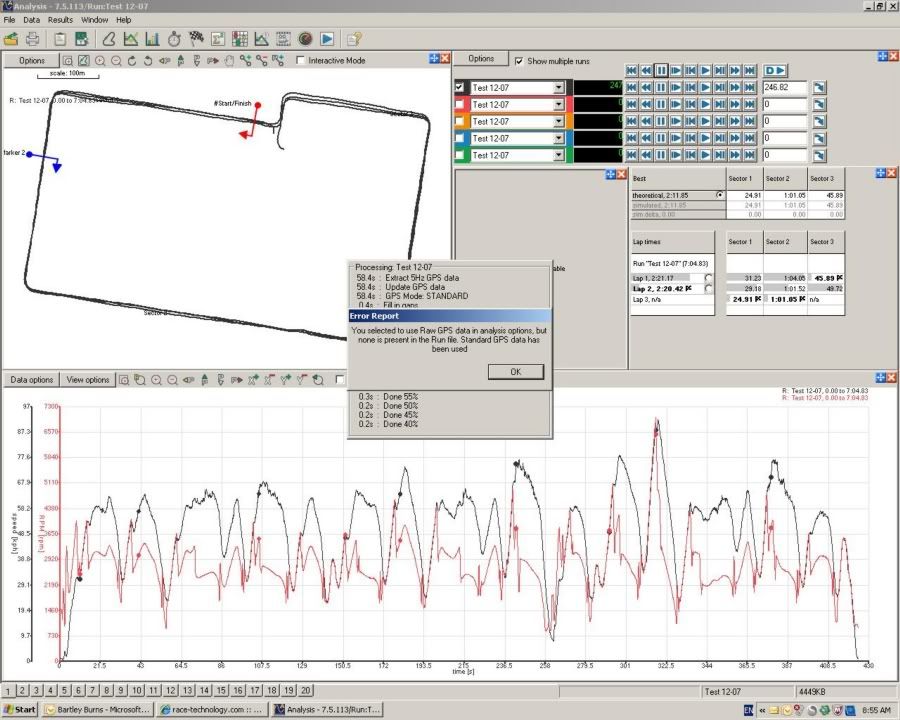
Click OK and then the data finishes re-processing.
Does this mean I need to get the 20Hz licence from the previous owner?
Where in the software do I input the licence key once I have it?
Paul.
I'd seen the "use raw GPS data" option before but because it had "(DL2) only" I didn't think it was relevant to the DL1.
So I went into Data > Analysis Options > GPS Options and I get this screen:
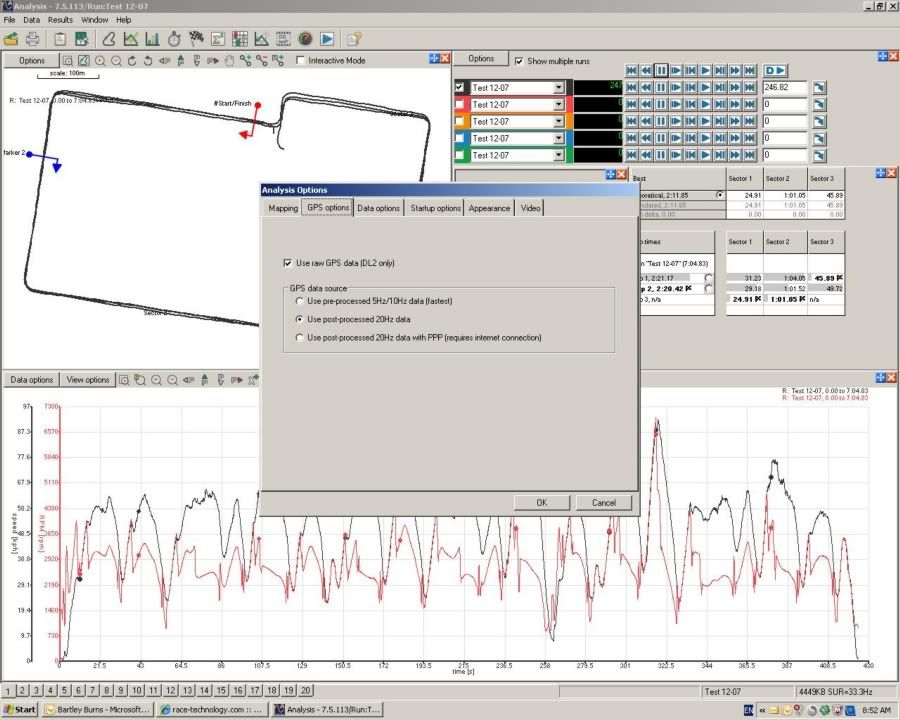
Click OK and get this screen:
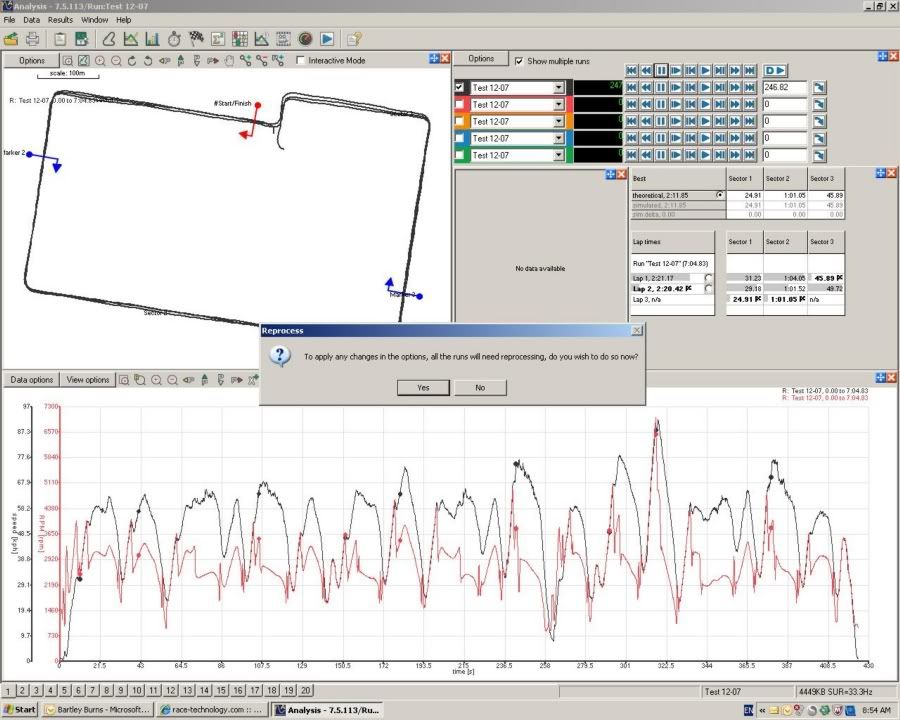
Click Yes and the data begins to re-process. Half way through the re-processing I get this:
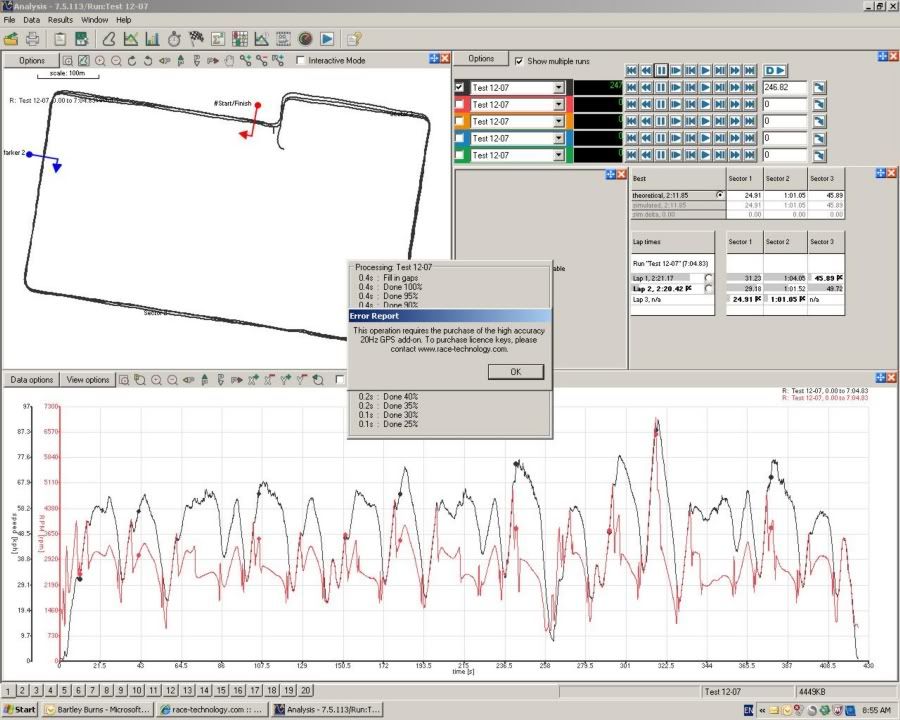
Click OK and then this screen pops up:
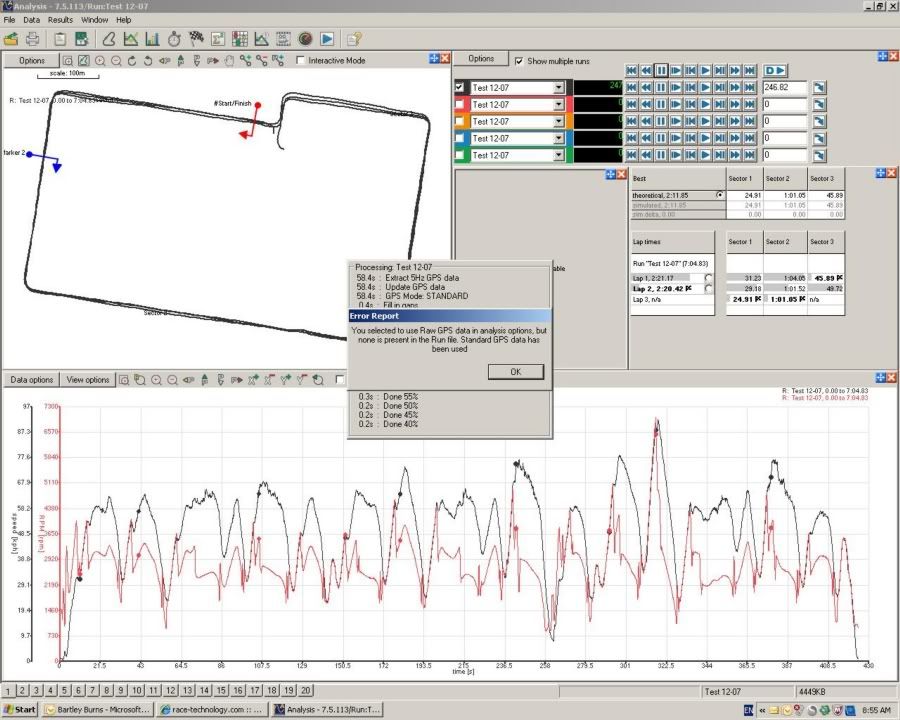
Click OK and then the data finishes re-processing.
Does this mean I need to get the 20Hz licence from the previous owner?
Where in the software do I input the licence key once I have it?
Paul.
-
Support
-
Support
Return to “General support questions”
Who is online
Users browsing this forum: No registered users and 294 guests

